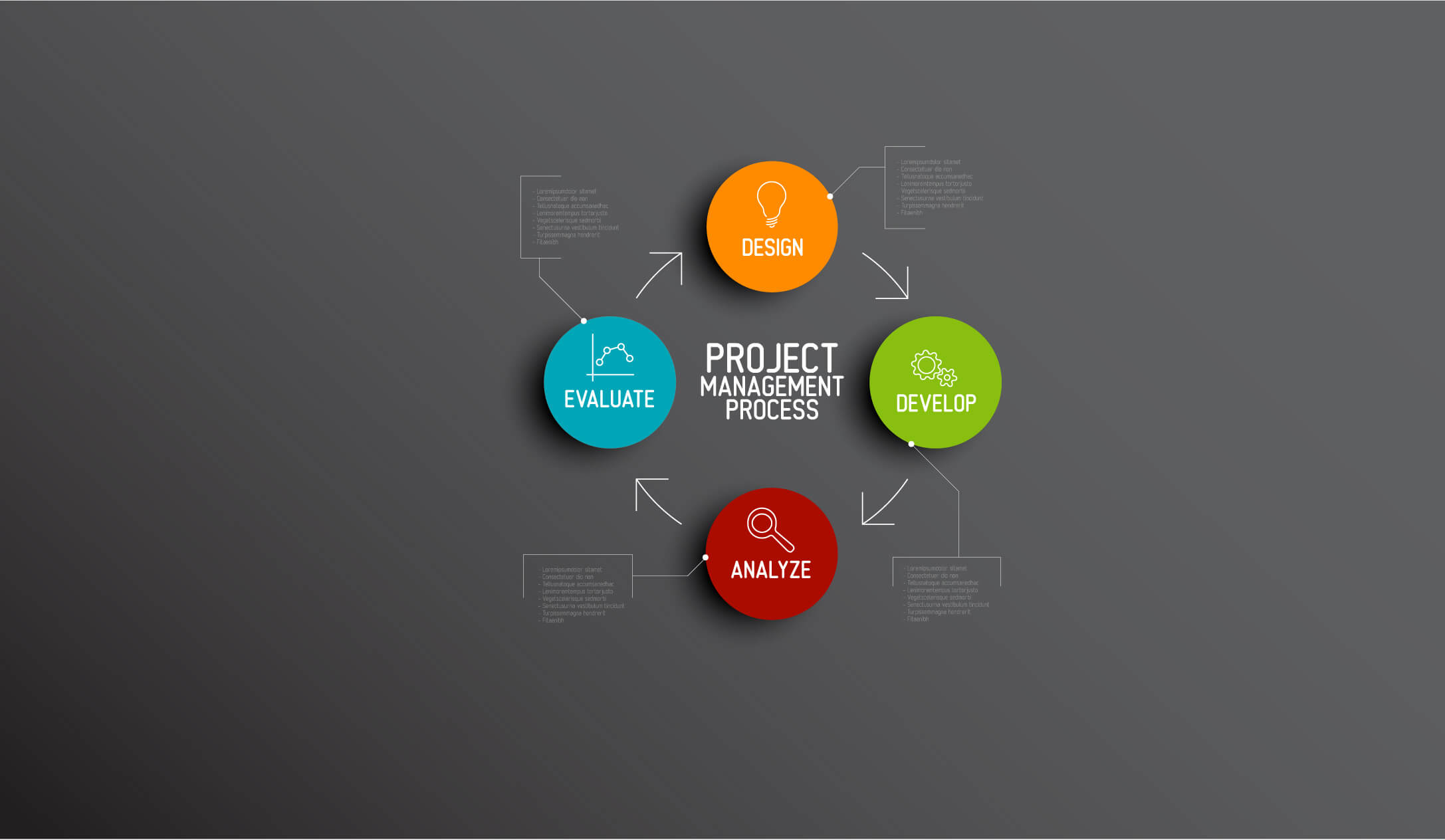
Project Management in Web Application Development
14 September 2020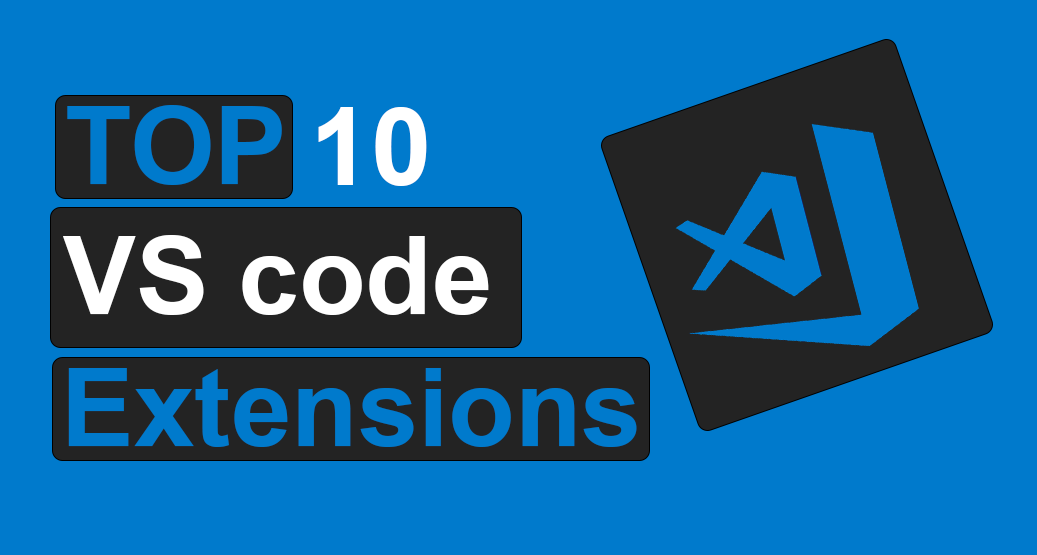
Top 10 VS Code Extensions for Angular Developers
28 November 2021In this period of confinement, developers happen to work well over 8 hours a day. And it has always been difficult to measure the working time of its teams or its own working time. I know what I’m talking about lol. How much overtime I accumulated during this COVID-19 time, without even knowing it. So I decided to time tracking my coding time. This is how I came across 4 time tracking software for programmers that you might find useful.
1 – TimeCamp Time Tracking Software
TimeCamp time tracking software is one of the best for programmers. TimeCamp has a team of dedicated and hardworking professionals who strive to create and deliver the best version for you. With a clear understanding of how complex the work of programmers is, and their struggles and needs, they have developed TimeCamp to help make that work easier. The team constantly works to fix any bugs encountered and develops the app to improve its existing features. So what does the TimeCamp app offer?
The TimeCamp app offers the programmer an automatic time tracking feature, hence saving much time that would otherwise have been used to fill out timesheets and monitor billable and non-billable activities. The desktop app is available for use with Ubuntu, Windows and Mac operating systems and there is also a mobile-compatible version. TimeCamp provides detailed reports for projects allowing efficient breakdown into specific tasks and subtasks for accurate invoicing and billing. The app can integrate with other tools eliminating the need to switch.
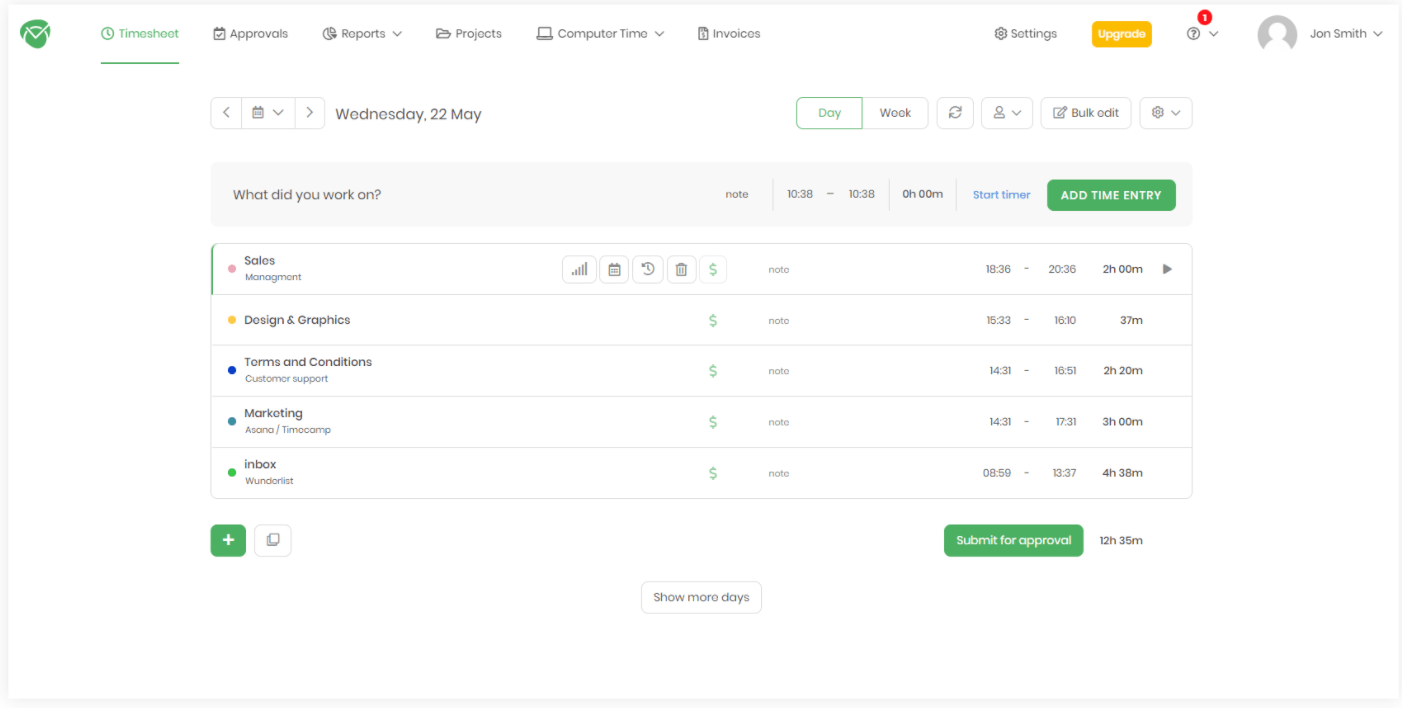
2 – Harvest App – another time tracking for programmers app
The Harvest app is another time tracking app that is commonly used by programmers. It has an intuitive and easy to use layout. The app offers users the usual features that allow tracking of employees’ work progress and the time taken to complete specific tasks. The app also allows users access to project status reports and the overall workflow picture. This makes it easy to automatically prepare invoices for billable time. There is also a useful function for online payments.
One of the most exciting features of the Harvest app, though, is the “scheduling team across projects” feature. This works in conjunction with the Forecast tool. Forecast enables the user to estimate and provide an insight into the status of the project and budget as well as the work status of individual employees making it easy to know when time and/or budget are being exceeded or progressing as anticipated. Getting both the Harvest and Forecast apps will allow users to experience their awesome features.
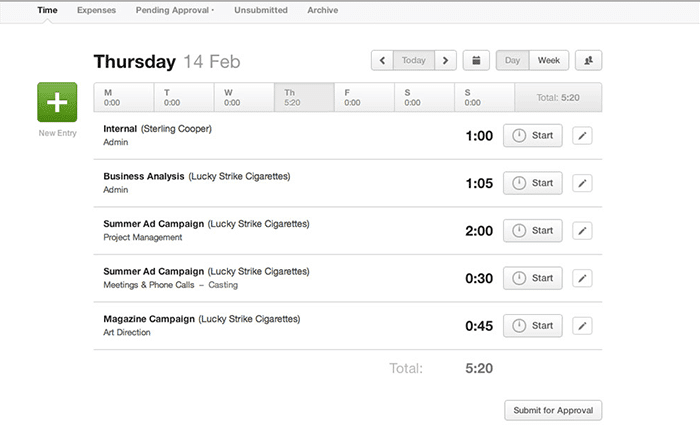
3 – The Toggl Time Tracking Software
Toggl is another piece of time tracking software used that is very popular. If you are looking for a personalized time tracker tool, Toggl is the one to start using. The software allows you to bill your customers on an hourly basis. However, this tool has more limited features when compared with other trending tools. Toggl only allows you to track time, create reports regularly, and gain insight into the progress of your tasks. The tool is quick and nimble and supports the integration of business apps.
Toggl is user-friendly as it is simple and intuitive and there is also training available for users during the implementation process. During the installation of the software, there is clear guidance on the steps to follow. There are three optional Master Plans plans that users can choose during installation, namely: Basic Plan, Liftoff Plan, and Professional Plan. The Basic Plan costs $50 while the Liftoff and Professional plans cost $390 and $790, respectively. The three plans have different functionalities, which are reflected in their prices.
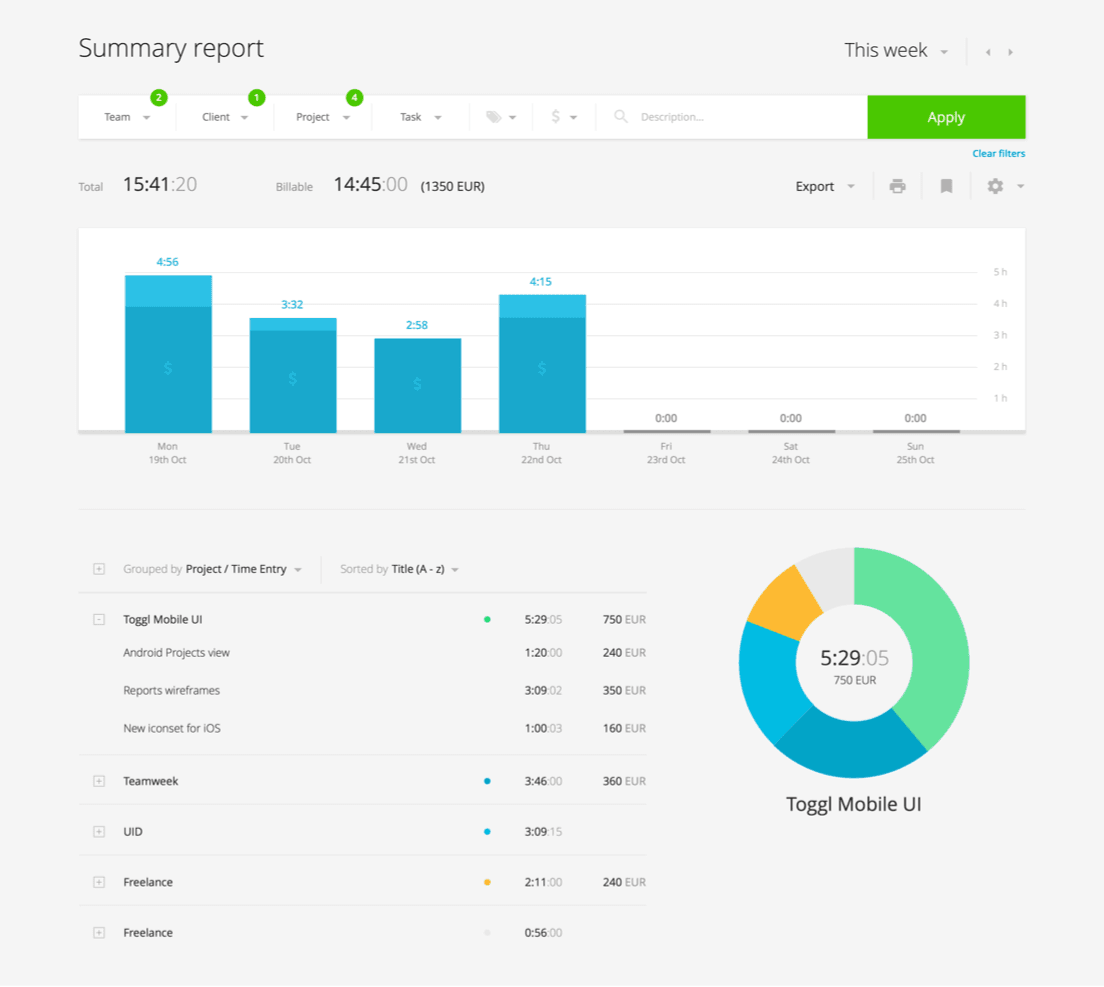
4 – The WakaTime Tool
WakaTime is specifically designed for programmers. Not only is the tool user-friendly, but it is also simple to use so programmers don’t need any advanced skill. The beauty of WakaTime is that it can automatically track the duration between the time you start working and the time you stop working. But that’s not all. Another feature that makes this time tracking app very useful is that it can give accurate statistics of the programming language you spent most of your time working on.
The WakaTime time tracker detects when you start or stop working on your projects automatically without any disturbance. This tracker also provides a timely report about your task progress. The report can be daily, weekly and monthly, but this is dependent on your report time preference. WakaTime tracks your daily work time using metrics on file, project, branch, features, IDE/editor or language. As a programmer, you need to measure the amount of time you spend on coding, to do this you can try out WakaTime.
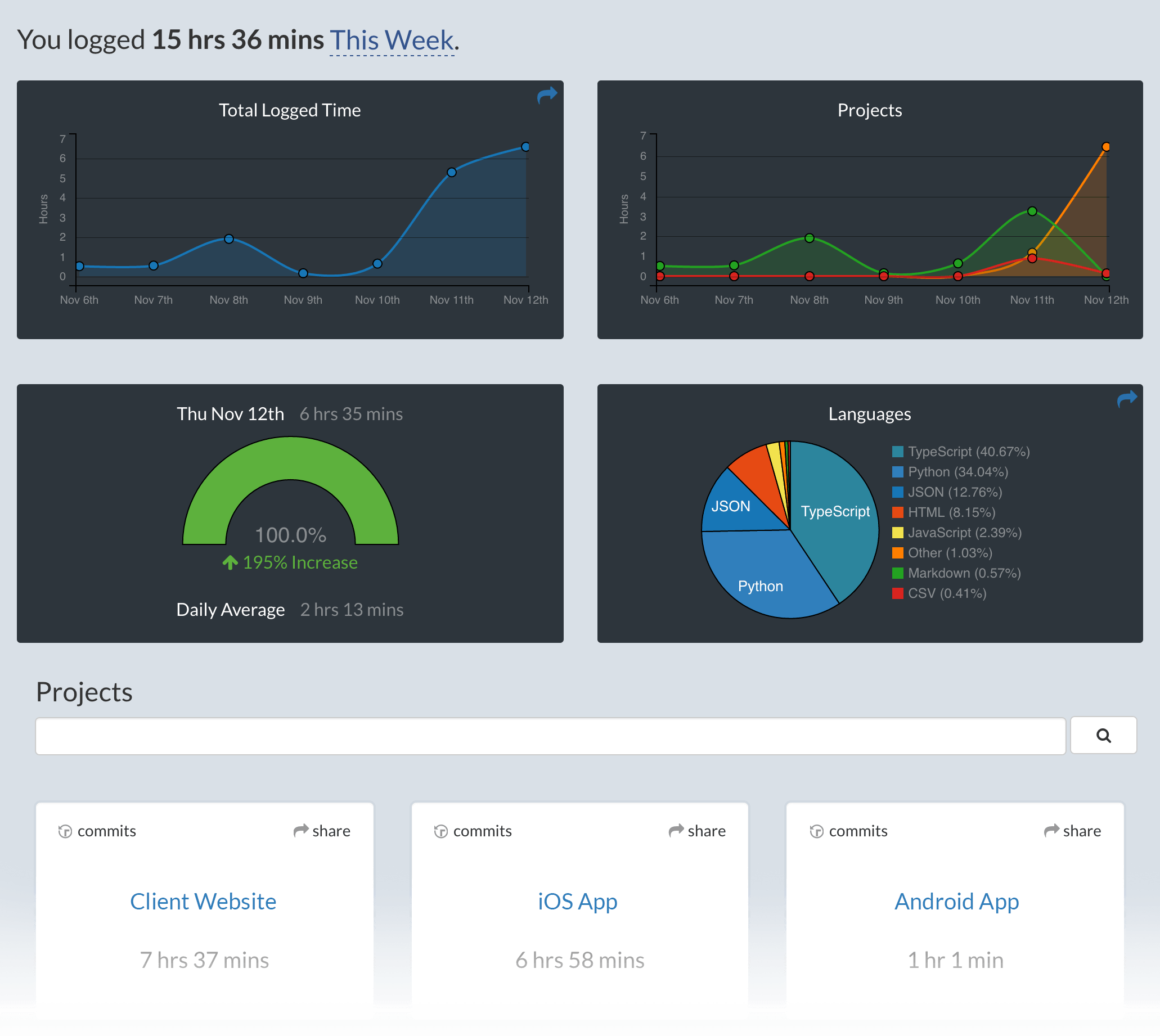
The benefit of it
Before we delve into the benefits of using a time tracker as a programmer, let’s discuss a bit about Programmers. Coding is the art of developing solutions for various apps or software, and this action is performed by a Programmer. They are all about problem-solving and critical thinking. They spend most of their time writing, debugging and modifying codes which can be time-consuming. So to check how much time is being spent, various time-tracking tools have been developed so that they can make the most of their day.
The benefit of using time tracking software is that it helps programmers to be aware of their day-to-day schedules so that they can meet deadlines and measure their progress. Programming can be overwhelming and programmers can be engrossed in one aspect of the work if they don’t properly organize their time using a time tracking tool. As a team leader or project manager ( you can also take a look at my project management article ), you will need one of this time tracking tools to measure your progress as well as that of your team.

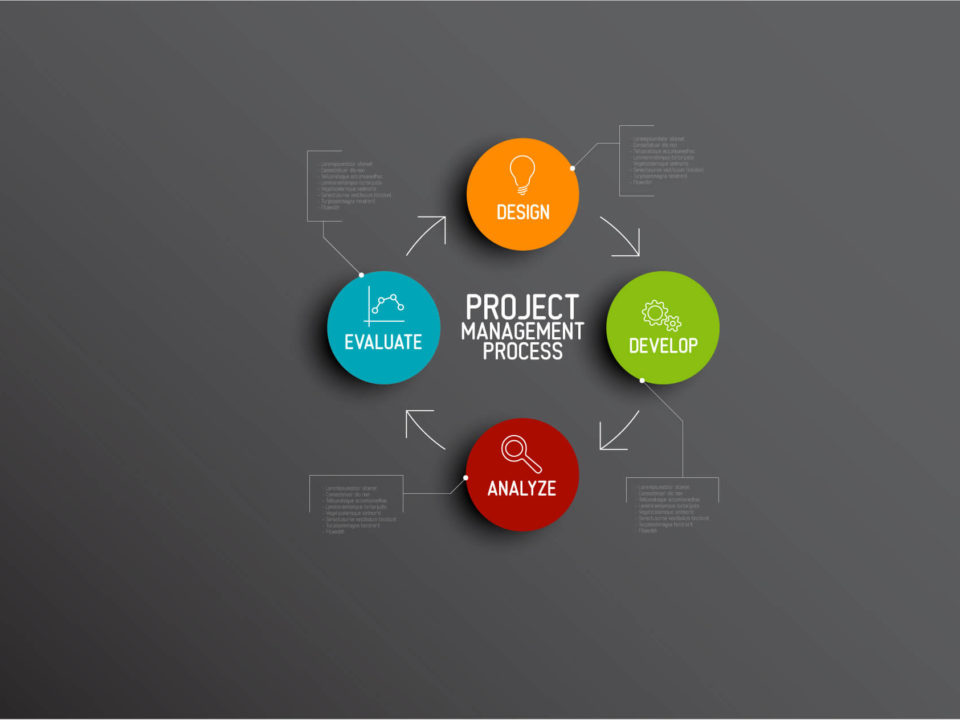

1 Comment
Hi there, after reading this awesome post i am also cheerful to share my know-how here with mates. Earle Hagene